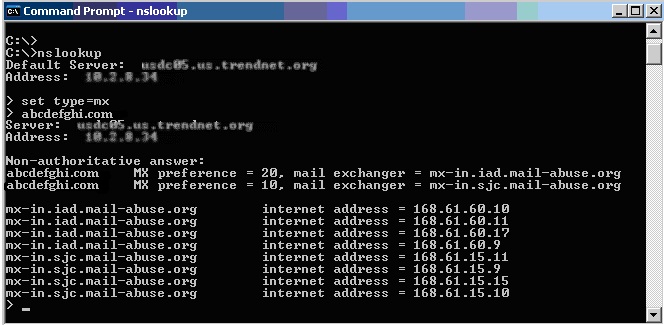mx records cmd windows command line
To use NSLOOKUP to view MX records:
- Open a command prompt.
- Type “nslookup” then press Enter.You will see the following:Default Server: <FQDN of your server>
Address: <server IP address> - Type “set type=mx” then press Enter.
- Type the domain name that you want to look up, then press Enter.The MX records of that domain will appear.