bypass the Microsoft Account requirement during Windows
bypass the Microsoft Account
Every few years, Microsoft is making it more difficult to create a local account during setup of the Windows operating system.
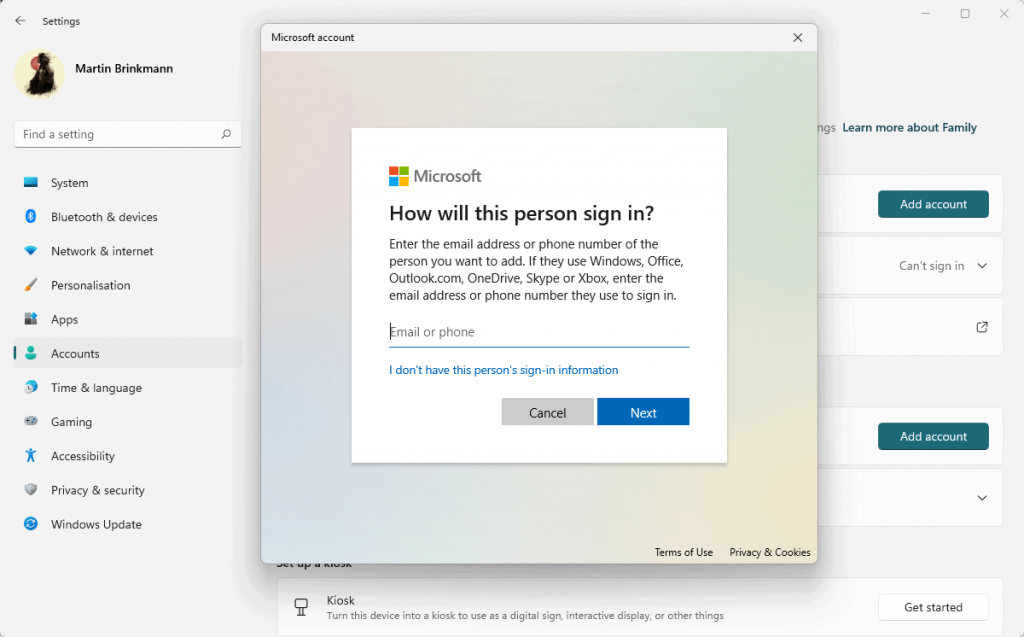
I described one option in How to use local accounts on Windows 11 version 22H2 devices. While written for that specific version, the described method works in other versions of Windows 11 as well.
The following two methods do not require a Microsoft account at all.
Bypass 1: OOBE\BYPASSNRO
This bypass is the easiest option right now, as it requires just a few steps during setup to skip the Microsoft account creation.
Here is how it works:
- Disable the Internet connection before starting setup, e.g., by disconnecting the LAN cable or disabling Wi-Fi.
- Windows will display a “Let’s connect you to a network” or similar screen. The upcoming Windows 11 version 22H2 does not allow you to skip this anymore to create a local account.
- On the screen, use Shift-F10 to open a command prompt window.
- Type OOBE\BYPASSNRO and hit the Enter-key.
- Windows will reboot and return to the “Let’s connect you to a network” screen. Only this time, you may select “I don’t have Internet” to skip this.
- Then you select “Continue with limited setup” to then create a local account during setup.
Bypass 2: Use a banned email address
Microsoft has banned email addresses that were used too often in the account creation process. You may use this to your advantage, as it allows you to skip the Microsoft account creation or sign-in phase during setup.
Here is how this method works (thanks Neowin):
- Select Sign-In when asked to create or sign-in to a Microsoft account during setup.
- Use the email address no@thankyou.com.
- Type any password on the next screen.
- Windows will display “Oops, something went wrong” on the next screen.
- Clicking Next opens a screen that allows you to create a local account.
- You can assign a password to the account, or leave it empty.


